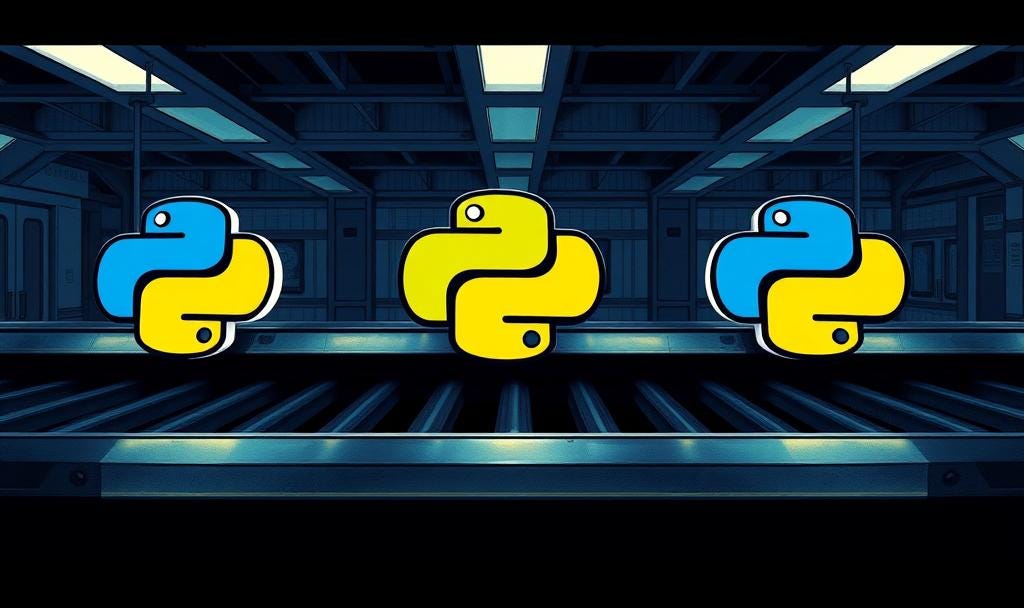Day 49 of 50 Days of Python: Version Control with Git for Python Projects
Part of Week 7: Python in Production
Welcome back to the series, and the eve of the final day! From single‑file scripts we’ve grown into full‑blown services and IaC capabilities but the glue that holds every artifact together is Git. Your project’s time‑machine, collaboration hub, and safety net. Mastering version control lets you experiment on the fly, review changes easily, and automate deployment pipelines with minimal effort.
So lets get into the thick of version control.
Why Git Matters in Python
→ History & Reproducibility – Track what changed, who changed it, and why with atomic commits.
→ Collaboration – Branches + pull requests enable parallel feature work and code review.
→ Automation – CI/CD triggers on pushes; tags mark releases for packaging and deployment.
→ Rollbacks – Bugs in production? git revert a single commit or git checkout v1.2.0 and redeploy.
→ Traceability – Regulatory audits link source lines to issue IDs and approvals.
Key Concepts
Repository – Folder with a hidden .git/directory storing the full commit graph.
Commit – Snapshot + message; keep them small and thematic.
Branch – Movable pointer; isolate work without breaking main.
Remote – Named reference (e.g., origin) to a shared repo on GitHub, GitLab, or Bitbucket.
Pull Request/Merge Request – Discuss, review, and merge via web UI; enforce reviews & CI checks.
.gitignore – Exclude compiled Python (__pycache__/), virtual envs, and secrets from history.
Semantic Messages – feat:, fix:, docs:, chore: prefixes speed up code review and changelog generation.
Tags & Releases – Immutable labels (v2.0.0) that packaging tools use for wheels and Docker images.
Hooks – Automation scripts (e.g., pre‑commit) that lint, test, or sign commits locally.
Hands On: Git Workflow in Five Moves
Commands shown with flags only; consult
git --helpfor deeper options.
Clone & Configure
git clone git@github.com:you/calihouse.git
cd calihouse
git config user.name "Your Name"
git config user.email you@example.comFeature Branch
git switch -c feat/hyperparam-sweep
# edit your code
git add src/train.py
git commit -m "feat: add grid-search for learning rate"
git push -u origin feat/hyperparam-sweepOpen Pull Request – In the UI, request review from a teammate; CI runs tests automatically.
Rebase & Merge
git switch main
git pull --ff-only # update local main
git switch feat/hyperparam-sweep
git rebase main # clean history if neededMerge via the UI or git merge --no-ff depending on policy.
Tag & Release
git tag -a v0.9.0 -m "Pre‑release for staging"
git push origin v0.9.0CI/CD builds wheel & Docker image, publishing them under the tag.
Bonus Piece: Pre‑commit Hooks for Python Quality
pip install pre-commit
pre-commit install
# .pre-commit-config.yaml defines black, ruff, isort, banditEvery git commit now auto‑formats and scans code locally.
Beyond the Basics
Git Flow vs Trunk‑based – Long‑lived develop vs short‑lived feature branches; choose what matches team size & release cadence.
Signed Commits – GPG or Sigstore to guarantee author authenticity.
Sparse Checkout – Pull only subdirectories for monorepos to speed up CI jobs.
Git Submodules vs Subtrees – Embed third‑party libs while preserving their history.
Large Files – Use Git LFS or DVC to version datasets without ballooning repo size.
Bisecting – git bisect automates binary‑search through commits to find regressions.
TL;DR
Treat Git as much a part of your Python toolkit as
piporpytest.Keep commits small, messages meaningful, and branches short‑lived.
Use
.gitignore, pre‑commit hooks, and protected branches to guard quality.Tags and semantic commit prefixes power automated changelogs and deployments.
Next Up: Day 50 – Building an End-to-End Data Pipeline and Reporting Dashboard in Python.
AKA the final chapter, the last page and the ultimate boss fight… sort of.
We’ll cover an end-to-end data pipeline and reporting dashboard. The subject of this. The very Python series you’ve been following for the past 50 days (well not 50 because i was bad at sticking to the schedule).
We’ll build a dashboard that shows a graph of the views per day, the most interactions per day and the top 10 posts of the series.
This will involve web scraping, data modelling, serving and other bits and pieces.
See you for the last day of the series which will drop 30th July, and as always… Happy coding!